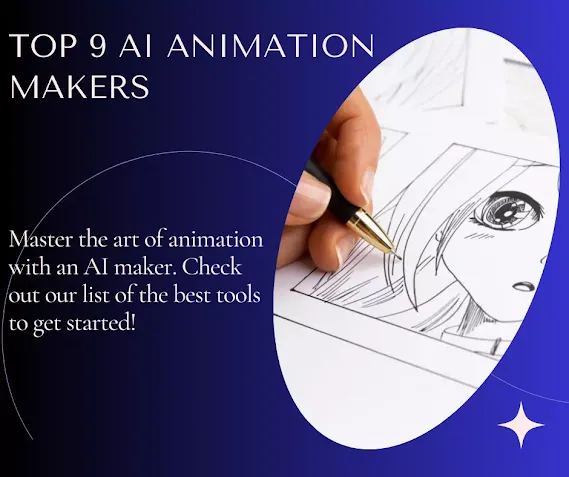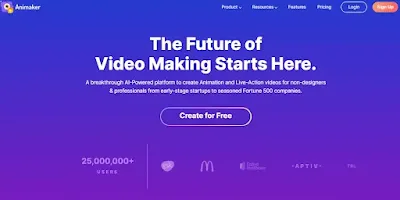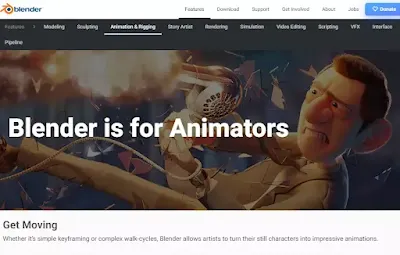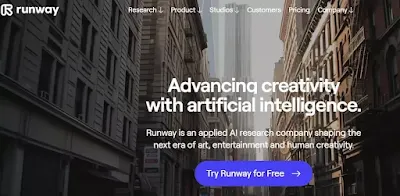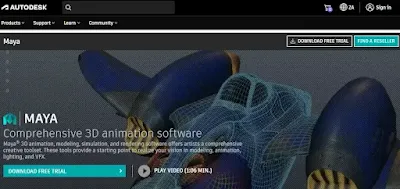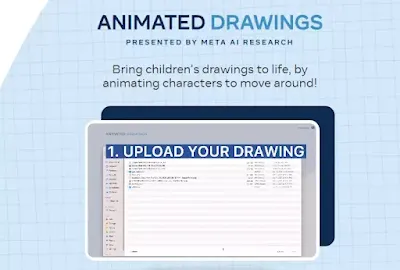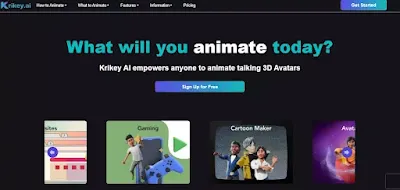AI Animation Makers: A Revolution in Design and Animation
The world of animation is experiencing a revolution, with AI animation makers leading the charge. These innovative tools are transforming the way designers and animators bring their creative visions to life, offering unprecedented efficiency and realism. From auto-generating lip-synced animations to streamlining complex workflows, AI animation software is empowering creators like never before.
In this article, we'll explore the rise of AI in animation and delve into 10 cutting-edge AI animation makers that are reshaping the industry. We'll provide an overview of each tool, highlighting their key features, pros, and cons, empowering you to choose the best AI animation generator for your needs. Get ready to embark on a journey through the exciting world of AI-powered animation!
The Rise of AI in Animation
The origin of AI animation can be traced back to the early 20th century with the development of computer-generated imagery (CGI). Over the years, advancements in machine learning, deep learning, neural networks, and image recognition have allowed computers to scrutinize and mimic intricate human movements and expressions, leading to more realistic and complex animations. AI animation has infiltrated various aspects of the entertainment industry, including:
- Creating 3D characters
- Generating static images and video content
- Producing animation in minutes
- Dissecting real-life motions and seamlessly transposing them onto animated characters
- Generating meticulous lip synchronization and emotional facial expressions
- Automating the animation of dynamic objects and natural phenomena
- Generating storyboards, ideas, or previsualizing entire scenes based on textual or script input
AI algorithms, trained on extensive datasets of human movements, can replicate these motions with remarkable accuracy. By integrating AI with motion capture technology, animators can transfer real actors' movements to animated characters, enhancing authenticity and emotional impact. AI also excels in generating diverse and dynamic realistic movements in crowd simulations and natural phenomena like water and fire movements. Furthermore, AI automates complex visual effects processes, enhancing the quality of visual effects and the rendering of natural elements while seamlessly integrating computer-generated imagery with live-action footage.
AI-powered tools generate numerous variations in character designs and environments, offering animators many creative options and inspiring new artistic directions. While AI tools can broaden the creative horizons of animators, they still struggle to replicate the depth and nuances of human creativity As the animation industry witnesses a blend of traditional techniques with AI, a new era of hybrid animation styles may emerge [6]. AI algorithms, particularly neural networks, are now employed to create and manipulate animation elements, learning from existing animation data and generating new sequences, characters, and environments. By automating repetitive tasks like in-betweening and motion interpolation, AI allows animators to focus on creative aspects such as storyboarding and character design.
Table Of Content
Here is the table of contents for the article "AI Animation Makers: A Revolution in Design and Animation":
- Introduction
- The Rise of AI in Animation
- Animaker AI
- Blender
- Cascadeur
- Deepmotion
- Runway
- Autodesk Maya
- Animated Drawings
- Krikey.ai
- NVIDIA Omniverse Machinima
- Choosing the Right AI Animation Maker for Your Needs
- Conclusion
Animaker AI
Animaker AI is a user-friendly, online animation maker that harnesses the power of artificial intelligence to create stunning animated videos and voiceovers. With its intuitive interface and comprehensive features, Animaker AI streamlines the animation process, making it accessible to beginners and professionals alike.
Key features of Animaker AI include:
- AI-generated voiceovers in various languages and genders
- Auto lip-sync for characters
- Subtitle generation for videos
- Extensive library of professionally crafted templates
- Character builder with a wide range of facial expressions
- Smart Move technology for smooth animations
- Live video editing capabilities
- One-click resizing for different social media platforms
- Collaboration tools for multi-user projects
- Royalty-free music tracks and sound effects
While Animaker AI offers a beginner-friendly interface and a vast collection of templates, some users have criticized the quality of the templates, describing them as outdated. Additionally, the pricing structure may not justify the features for some users. Despite these limitations, Animaker AI remains a popular choice for creating office presentations, company intro videos, product explainer videos, training materials, and marketing content.
Animaker AI offers three pricing plans:
- Basic: $20 per month
- Starter: $35 per month
- Pro: $79 per month
Users have praised Animaker AI for its user-friendly interface, excellent customer support, and comprehensive functionality. However, some have experienced slow performance, limited editing capabilities, and unprofessional-looking animations. Despite these mixed reviews, Animaker AI continues to be a go-to tool for businesses and individuals seeking to create engaging animated content quickly and efficiently.
Blender
Blender, the popular open-source 3D modeling and animation software, is embracing AI technology to enhance its capabilities. By integrating AI-powered tools like Chat GPT from OpenAI, Blender is simplifying the animation process and enabling users to create stunning visuals with ease. For instance, AI can assist in creating a simple animation of a sphere moving up and down using Blender's Python-based scripting toolset.
AI's role in Blender extends beyond basic animations. It can generate final renderings based on depth maps or zdepth passes, creates 3D animations from videos using AI motion capture with DeepMotion integration, and even assist in character dialogue animation using speech-to-text artificial intelligence. Additionally, AI can perform repetitive tasks, provide insights and suggestions, and assist in decision-making, ultimately increasing productivity.
Some notable AI-powered features in Blender include:
- Stable Diffusion: An AI-based rendering technique
- AI-generated Python scripts: For creating complex animations, such as a spiral composite of 100 spheres with seven turns
- AI-assisted scene creation: Including setting up render settings, cameras, light sources, and world properties
- AI-generated materials: Which can be applied to objects within Blender
- AI-enhanced animation: Such as creating a 90-frame loop with motion blur
While Blender boasts a wide range of features and capabilities, it may take some time for beginners to learn all the tools and functionalities. Additionally, the software may work slowly on older devices. Despite these limitations, Blender remains a remarkable choice for creating both 2D and 3D animations, thanks to its free and open-source nature, physics simulations for realistic animations, and extensive video editing tools.
Cascadeur
Cascadeur is a physics-based animation software that harnesses the power of AI to create realistic and appealing animations. It provides users with a user-friendly interface and a wide range of tools to simplify the animation process, making it accessible to animators of all skill levels. Some key features of Cascadeur include:
- AutoPhysics: This tool automatically calculates the physically correct animation that comes closest to the original animation, taking into account important physical variables like the center of mass, moment of inertia, and angular momentum.
- Real-time feedback: Cascadeur provides real-time feedback during the animation process, allowing animators to see the effects of their changes instantly.
- Node Editor and Python Scripting: The latest version of Cascadeur introduces a Node Editor with a clear and intuitive UI, as well as Python Scripting capabilities for advanced users.
- Customizable input settings: Users can customize keyboard and mouse controls inside the viewport, with presets available for those coming from other software like Blender.
While Cascadeur offers a wide range of features and capabilities, it may take some time for beginners to learn all the tools and functionalities. However, the software provides excellent documentation and learning resources, including tutorials and video lessons, to help users get started.
Cascadeur has been used by top game developers and indie developers alike, contributing to the success of projects like the Shadow Fight series. The software has also been recognized in the animation industry, with the renowned Salford University of Manchester in England offering the first course in physics-based animation using Cascadeur since February 2022. With its innovative approach to animation and commitment to user-friendliness, Cascadeur is poised to revolutionize the way animators bring their visions to life.
Deepmotion
DeepMotion offers an AI-based motion capture solution called SayMotion, which is currently in open beta. The software's Animate 3D feature allows users to create 3D animations from videos using AI, without the need for suits, hardware, or specialized cameras. During the open beta phase, Animate 3D is free to use.
Key features of DeepMotion's Animate 3D include:
- Customizable characters: Users can upload custom FBX, GLB, or VRM characters, create custom avatars, or use default characters.
- Advanced settings: Face & hand tracking, physics simulation, foot locking, hand to ground contact, and motion smoothing.
- Supported export formats: FBX, BVH, GLB, and MP4, compatible with platforms like Unreal Engine 4, Unity, Blender, and Maya.
- AI-powered physics simulations: High-fidelity 3D animations with realistic movements.
DeepMotion AI, the company behind SayMotion, specializes in intelligent digital simulation technologies, focusing on motion capture software for various applications, such as video games, films, and virtual reality. The company has received investment from Bandai Namco Entertainment to create new entertainment and build an "IP (characters and other intellectual properties) Metaverse" using their AI motion technology.
Runway
Runway is a versatile AI-powered platform that enables users to create and edit animated videos with ease. It offers a range of features and tools to support various artistic applications, making it accessible to both beginners and professionals alike. Some of the key features of Runway include:
- Multiple input options: Users can upload image and video files directly to the cloud, supporting various formats such as PNG, ProRes, and GIF.
- Animation tools: Runway allows users to animate images, video clips, and text by adjusting scale, positioning, rotation, and opacity using keyframes.
- Easing feature: The animation easing functionality adds studio-quality motion to any video project with a click, providing a smooth, natural "slow in, slow out" feel.
- AI-powered tools: Runway offers a suite of AI tools, including Text to Video, Image to Video, Video to Video, Text to Image, Image to Image, and Motion Brush.
- Export options: Users can export their finished creations in a variety of resolution and formatting options, including MP4, PNG Sequence, and ProRes 4444.
While Runway offers a wide range of features and capabilities, the free version has limitations, and some advanced features may require a subscription. Despite these limitations, Runway remains a powerful tool for creating and editing animated videos, with its AI-powered tools and user-friendly interface.
Runway is committed to shaping the future of art, entertainment, and human creativity through applied AI research. The company offers various initiatives and programs, such as AIFF 2024, Creative Partners Program, and GEN:48, to support filmmakers and creators. With its dedication to innovation and empowering users, Runway is poised to revolutionize the world of animation and creative content production.
Autodesk Maya
Autodesk Maya, a popular 3D modeling and animation software, is embracing AI technology to revolutionize the way artists work. With the introduction of AI-driven tools like Maya Assist, artists can now execute scene manipulations using intuitive natural language text prompts. This game-changing feature simplifies tasks such as resizing objects, duplicating elements, setting up camera angles, creating and animating characters, adding lights and cameras, and applying materials and textures.
Key features and benefits of AI in Autodesk Maya include:
- Collaboration with tool developers: Autodesk Maya collaborates with various tool developers, ensuring effective interaction with 3D software and leveraging its capabilities, significantly improving the performance of the work process.
- Integration with Wonder Studio: Autodesk has announced a partnership with Wonder Dynamics, developer of Wonder Studio, an AI-based online platform for inserting 3D characters into video footage. This integration aims to empower artists to harness the power of AI for character-driven visual effects workflows.
- Faster look development and scene lighting workflows: The new AI tools in Maya, developed using Nvidia's Picasso AI platform, are expected to offer the ability to dynamically generate textures, materials, and high dynamic range images directly into LookdevX in Maya, enabling faster look development and scene lighting workflows.
- Personalized assistance: Future versions of Maya Assist may analyze an artist's past work and provide personalized shortcuts and commands, learning an artist's preferences and styles to become an indispensable part of the creative workflow.
While these AI-powered features are expected to make Maya more accessible and efficient for all artists, it's important to note that the exact release date and system requirements for these tools are not yet disclosed. As AI continues to shape the future of 3D content creation, Autodesk Maya is poised to remain at the forefront of this revolution, empowering artists to focus on their art while automating tedious tasks and providing predictive insights.
Animated Drawings
Sketch Metademolab is a website that harnesses the power of AI algorithms to animate user-uploaded drawings. The platform offers a user-friendly experience, making it accessible for both children and adults, with features such as automatic animation and multiple animation styles. Sketch Metademolab employs a deep learning model trained on a vast dataset of human-drawn animations to bring drawings to life.
Another AI-powered app, Animagic, enables users to animate their drawings in just seconds, without requiring any animation skills. Users can create characters on paper or digitally, capture a picture within the app, and Animagic will generate a unique, procedurally generated animation. The app also features a gallery of animated characters created by other users, serving as a source of inspiration and entertainment.
Meta, Tencent America, MIT CSAIL, and Carnegie Mellon have collaborated to develop Animated Drawings, an AI-based tool that animates child and amateur drawings of human figures. The tool combines various techniques, such as object detection, image segmentation, and pose estimation, to create a digital version of a drawing that can be animated using computer graphics techniques. The researchers collected over 3 million drawings through a Web-based tool called Animated Drawings Demo, with approximately 200,000 making it into the final dataset. The open-sourced tool, written in Python, offers the following features and considerations:
- Users can create animations for existing annotated drawings using a command-line interface.
- To use additional drawings, users must annotate them first, either manually or using scripts to run a humanoid figure detector and pose estimator.
- Potential areas for future improvement include segmentation, pose estimation, and animation.
- Pros: Free to use.
- Cons: No editing options.
Krikey.ai
Krikey.ai is an AI-based animation generation and editing platform that offers a user-friendly experience for creating high-quality 3D character animations. The platform provides a variety of features, including:
- Text-to-animation and video-to-animation capabilities
- Customizable facial expressions, hand gestures, 3D backgrounds, animation speed, and camera angles
- Support for Ready Player Me avatars and a custom stylized 3D character generator
- Export options for video (MP4, MOV, AVI) and 3D (FBX) files
- A Timeline Editor tool for editing stories and animations
Krikey.ai caters to a wide range of user groups, including marketers, educators, game developers, animators, presenters, and small businesses. The platform offers a free version with 20 credits, a standard version for $14.99 per month, and a pro version for $29.99 per month.
Users have praised Krikey.ai for its ease of use, smooth experience, and accessible 3D animation tools. The platform's AI technology allows users to convert human motion from 2D videos into 3D character animations in minutes, making it an efficient and cost-effective solution for creating engaging content for various applications, such as explainer videos, presentations, eLearning, gaming, social media, and AR/VR.
NVIDIA Omniverse Machinima
NVIDIA Omniverse Machinima is a cutting-edge storytelling app that harnesses the power of NVIDIA AI technologies and RTX rendering to transform the traditional Machinima workflow. Built on the NVIDIA Omniverse platform, this application offers a wide range of features for creating realistic and engaging animated content:
- Real-time rendering with the NVIDIA MDL material library for realistic visuals
- Audio-based facial animation using NVIDIA's Audio2Face technology
- AI Pose Estimator to automatically animate characters using footage from a webcam or sourced video file
- High-fidelity physics like particles, fluids, and physically accurate materials for realistic scene creation
- Path-traced rendering technology enabled with one click for final output
- Support for importing assets from supported games or most 3rd party asset libraries
The Omniverse Machinima demo showcased the app's ability to unite assets from multiple sources, using NVIDIA PhysX and Flow to add true-to-life smoke and fire, and NVIDIA's AI Pose Estimator and Audio2Face to drive character animation and voice for the final scene. The updated version of the application also includes a Post Tracker that can convert 2D video into 3D animations, making motion capture less necessary and simplifying the animation process by auto-rigging and auto-targeting characters.
While NVIDIA Omniverse Machinima offers realistic rendering and powerful tools for animated storytelling, it may take some time for beginners to learn all the features. However, with its ability to remix, recreate, and redefine animated storytelling, this application is poised to revolutionize the way creators collaborate and produce engaging content in 3D workflows. It will give early access to the users very soon.
Choosing the Right AI Animation Maker for Your Needs
When choosing an AI animation maker, it's essential to consider your specific needs and the level of complexity you require for your projects. Some key factors to keep in mind include:
- Ease of use: If you're a beginner, look for tools with user-friendly interfaces and intuitive controls, such as Animaker AI or Appy Pie's Animation Maker. These tools often provide templates and pre-built assets to help you get started quickly.
- Features and customization: More advanced users may prioritize tools with a wide range of features and customization options. Software like Vyond and VideoScribe offer professional-level animations and greater control over the final output but may come with a steeper learning curve.
- Pricing: Consider your budget when selecting an AI animation maker. Some tools, like Blender and Appy Pie's Animation Maker, offer free plans or are open-source, while others, such as Vyond and VideoScribe, require a monthly subscription. Evaluate the features included in each pricing tier to ensure you get the best value for your money.
Here's a quick comparison of some popular AI animation makers:
Tool | Pros | Cons |
|---|---|---|
Animaker AI | - Natural-looking animations - Community manager feature - Free plan available | - Not suitable for professional-level animation - Exporting takes some time |
Appy Pie's Animation Maker | - Free plan available - Creates quick and easy animations - Customization options are available | - Limited features compared to other animation tools |
Vyond | - Professional-level animations - Wide range of features | - Steep learning curve for beginners - Higher pricing |
Blender | - Free and open-source software - Powerful features for advanced users | - Complex interface - Limited built-in AI features |
Ultimately, the right AI animation maker for you will depend on your skill level, the complexity of your projects, and your budget. Don't be afraid to experiment with different tools to find the one that best suits your needs and workflow.
Conclusion
The world of animation is undergoing a remarkable transformation, with AI animation makers leading the charge. From user-friendly tools like Animaker AI and Appy Pie's Animation Maker to advanced software such as Blender and NVIDIA Omniverse Machinima, creators now have access to a wide array of options to bring their visions to life. By harnessing the power of AI, these tools streamline the animation process, enable realistic renderings, and empower users to create stunning content more efficiently than ever before.
As the animation industry continues to evolve, it is clear that AI will play an increasingly significant role in shaping its future. Whether you are a beginner looking to create engaging animations quickly or a professional seeking to push the boundaries of what is possible, there is an AI animation maker that can meet your needs. By staying informed about the latest developments in this exciting field and choosing the right tools for your projects, you can unlock the full potential of AI-powered animation and bring your creative ideas to life in ways that were once unimaginable.
FAQs
Q: What is an AI tool that can generate animations?
A: AppyPie AI Animation Generator is a tool that enables the creation of high-quality animations using simple text prompts. Just enter a description, and the AI will craft an animation accordingly. Additionally, you can enhance your animations with music, sound effects, and voiceovers.
Q: Will AI eventually take over the job of animators?
A: No, AI is not expected to replace animators. While AI can significantly aid in the process of 3D animation, it has numerous limitations that prevent it from fully taking over the creative and nuanced work that human animators do.
Q: What makes animation a difficult task for generative AI?
A: Generative AI struggles with animation because it often cannot generate the required number of frames quickly enough. Achieving the correct speed for the animation is challenging, and the subtle variations between frames can be noticeable when played in sequence. Additionally, translating movement into words for AI prompts can be imprecise, affecting the quality of the generated animation.
Q: In what ways has technology transformed the field of animation?
A: Significant technological advancements, such as motion capture and virtual reality, have revolutionized animation. Motion capture allows for the tracking of real actors' movements, enabling animators to create more realistic and lifelike character performances.

.png)